A simple company productivity tool is necessary to keep everyone in the loop as more and more organizations move to operating online as a result of the COVID-19 epidemic.
The majority of businesses relocated their personnel from traditional office spaces to their homes during the coronavirus outbreak. Enterprises are capitalizing on the fast progression of technology and an array of instruments to optimize concepts and corporate goals.
Among these, Google Workspace—formerly called G Suite—is the most widely used. Continue reading to find out what Google Workspace can really do for your company.
24/7 availability of all necessary resources
Google Workspace provides all the necessary tools for an organization to maintain its online operations. Among the primary attributes are:
- Meet is a secure video conferencing system designed to be easy to use and practical.
- Gmail is an extensive email client with a plethora of functionality and customization options.
- Calendar: a cross-platform utility with app integration capabilities.
- Drive provides secure online storage for your colleagues to keep their information.
- Chat is an easy way to stay in touch with your coworkers.
- Docs is a collaborative word processing program designed to be simple to use.
- Sheets is a simple and collaborative spreadsheet function.
- Keep is a location where members of your team may make checklists, save notes and images, and more.
Additionally, every business has to have easy access to a contact base that is secure and rapid. Your team members can effectively share Google Contacts, see, and edit them from any location—a desktop computer, a mobile device, Gmail, and more—thanks to Google Workspace.
With this access, you can be confident that your company will soon have a well-maintained database of contacts.
Enhanced and effective collaboration
Enhancing and optimizing cooperation is a key objective of Google Workspace. Its applications and services are all designed to boost productivity by utilizing machine learning and artificial intelligence.
Every software is designed to make teamwork easier and more efficient. A Google Doc allows many users to collaborate on it at the same time and see each other’s locations inside it. Team members may quickly leave comments, and they’ll be notified right away if they’re tagged.
By collaborating in real-time and gaining speedier file access, the team members are able to fully overcome geographical constraints and the resulting communication problems.
You may examine your team’s analytics using Workspace Insights, track the group’s output and development, and pinpoint both success and issue areas. These resources can be used to raise team production and productivity.
Dependable data protection
Beyond simple password protection, Google Workspace offers additional security features including Oauth whitelisting, 2-step authentication, and early phishing detection. To keep track of who shares what information, the Google Security Centre also provides a security health check option.
Google Vault allows Google Workspace administrators to control what material remains on user accounts and how long it remains there before being removed.
Google Workspace applications are easy to use and don’t require sophisticated tech expertise or a protracted onboarding process for your staff. It may be used on any device and from almost anywhere because it is very responsive and simple to use. Your workers may use the Google Docs app on their phone if they need to rapidly change a file while they’re on the road. Alternatively, they may simply reschedule the meeting and notify everyone by using the Google Calendar app.
Reasonable cost
When it comes to cost, Google Workspace is the best option for a user-friendly, highly functional productivity solution with a ton of features.
Business Starter offers 30 GB of cloud storage per user, safe and personalized business email, up to 100 participants in video conferences, security, administration controls, and basic support for just $6 per month per user.
An additional 50 video conference attendees, 2TB of storage per user, and the option to record are all included in the more expensive Business standard subscription, which costs $12. The typical advertisements seen in the free versions of the applications are eliminated regardless of the plan you select, ensuring that none of your team members will be sidetracked from their job.
Using Google Workspace, a company may save money, time, space, and labor costs. It’s an all-in-one solution that will boost efficiency and productivity for document collaboration, storage, company administration, and growth.